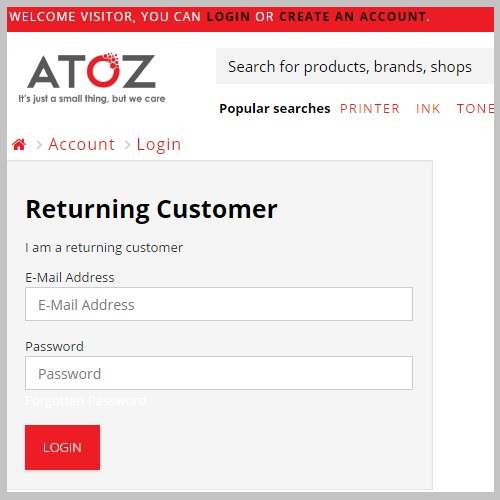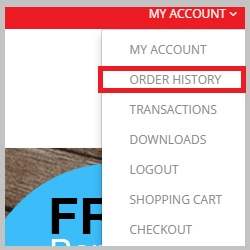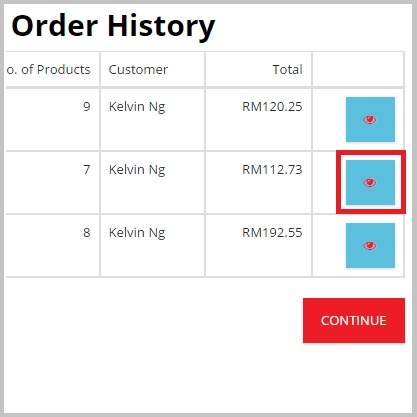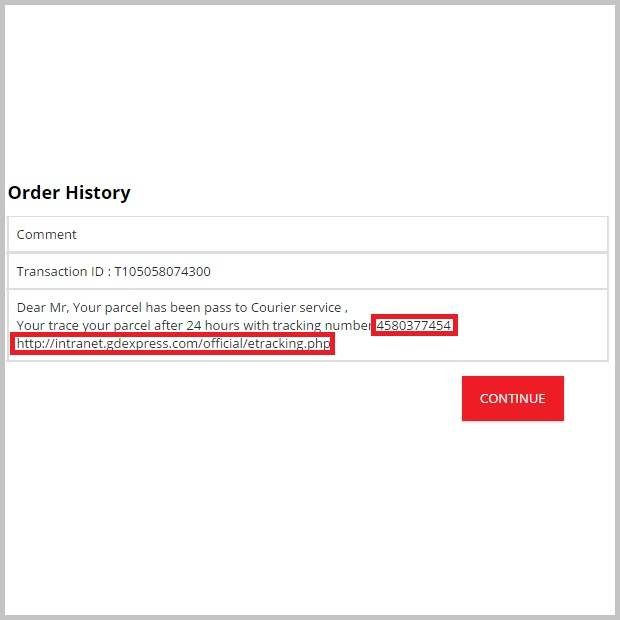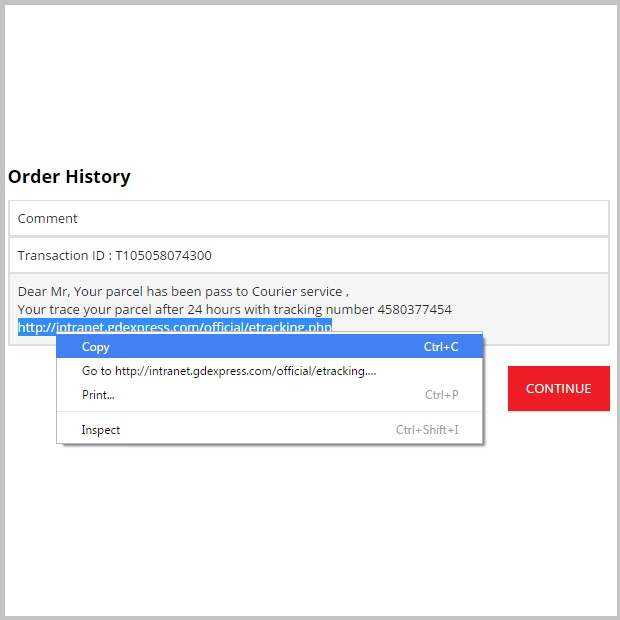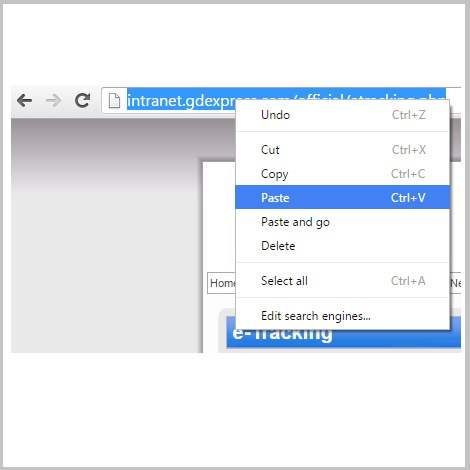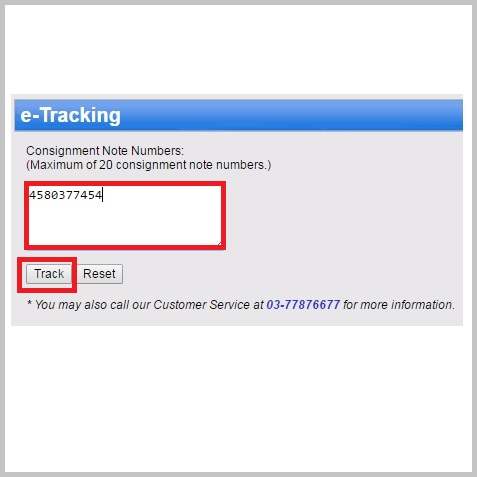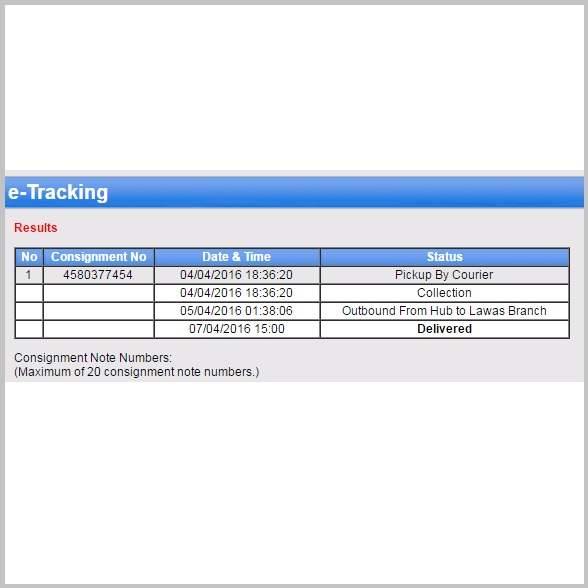Check Delivery Status - GDEX
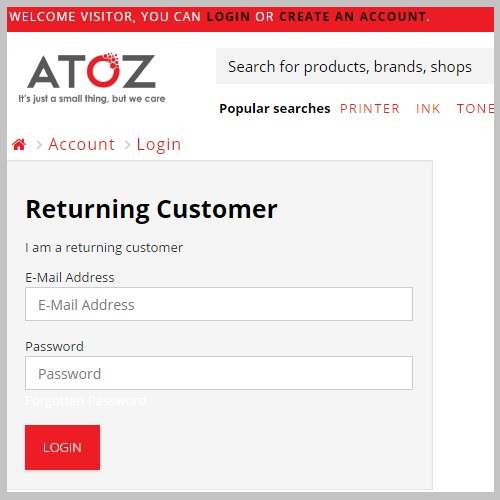
On top right hand side choose MY ACCOUNT and click ORDER HISTORY.
Choose the Order ID you wish to check the order status and click view as red columm.
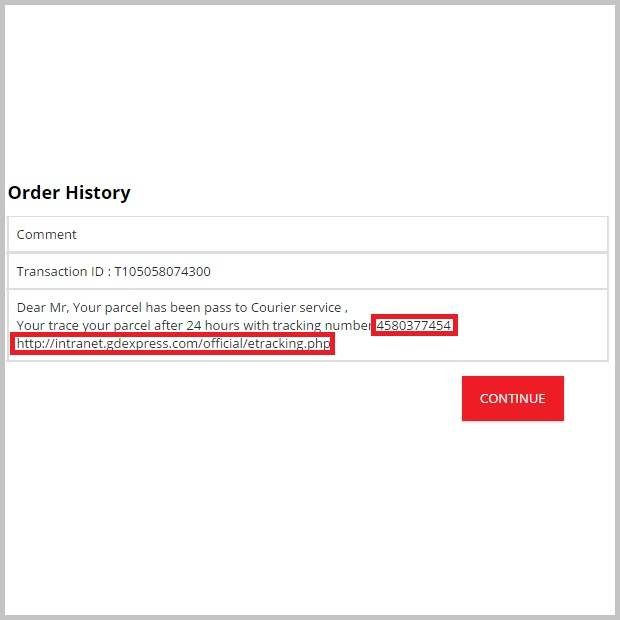
Scroll down to order history can view the order status .
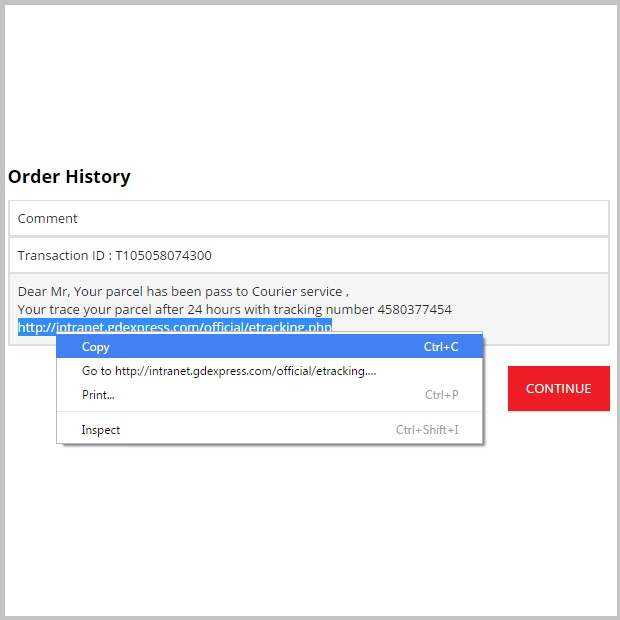
Select the link URL and right click copy the link under the comment columm
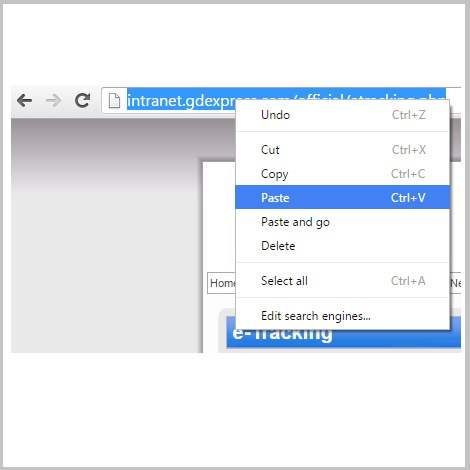
Open a new tab and paste the link in the URL columm and press ENTER
Key the number for Track
View the Results check the status
Status & Meaning
Pickup By Courier - The parcel has been collecting by GDEX transport from Atoz warehouse
Collection - The parcel has been collected by Gdex Transport ,the parcel is on the Transport .
Outbound from Hub to Branch - The parcel has been reach the location of the GDEX branch.
Delivered - Parcel has been received
Click HERE to check they branch address and contact